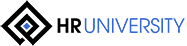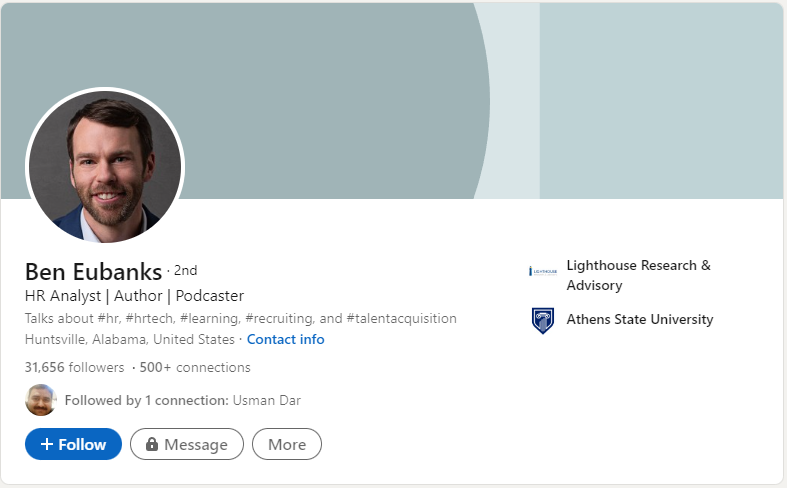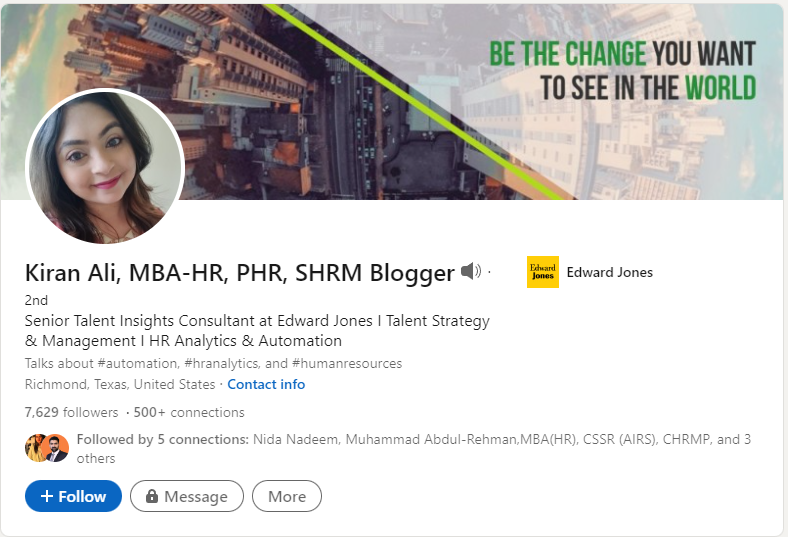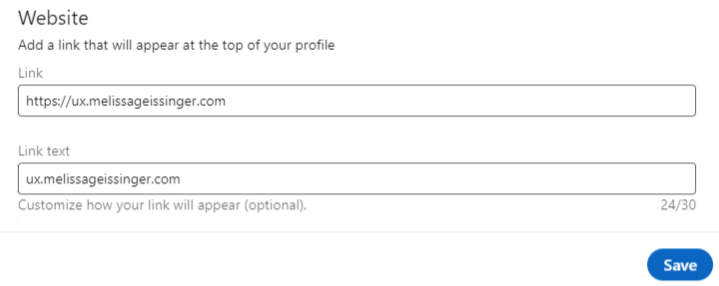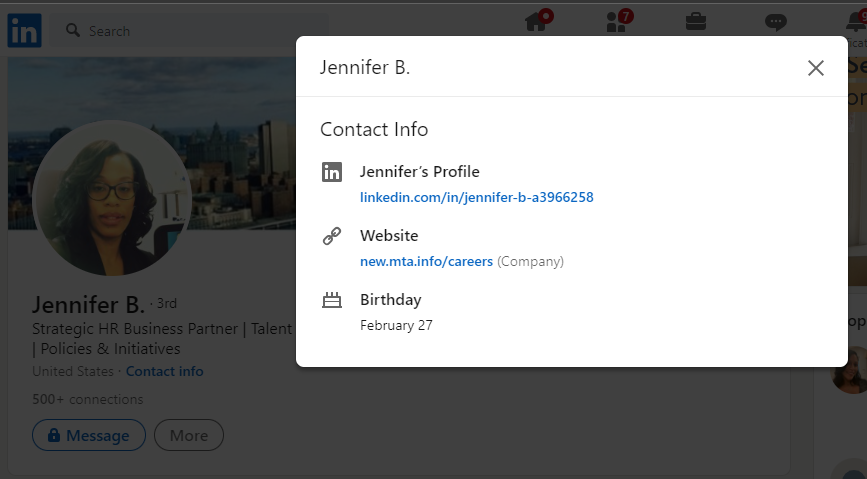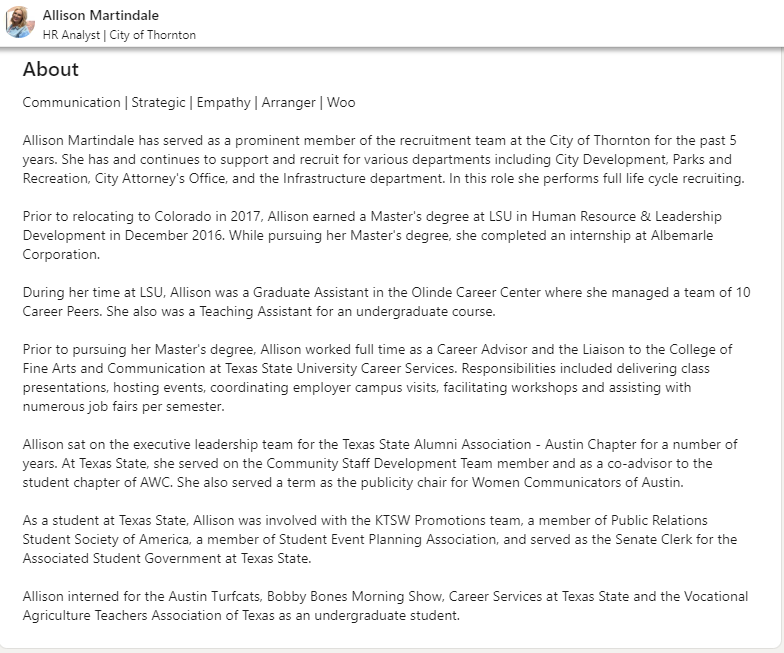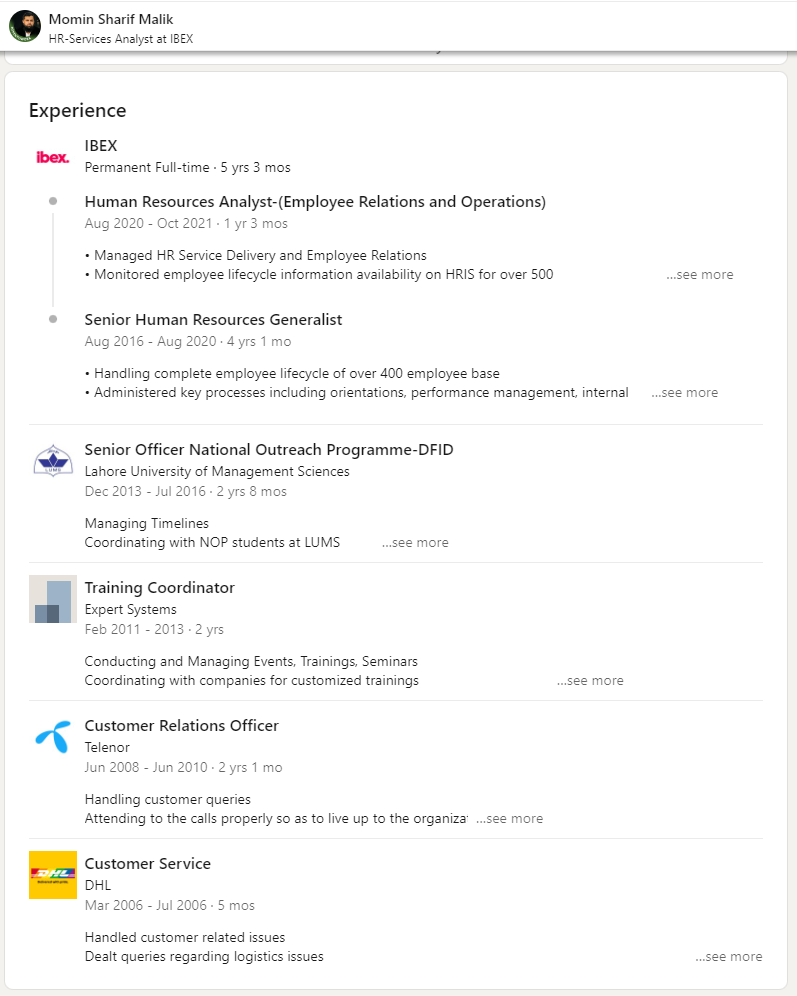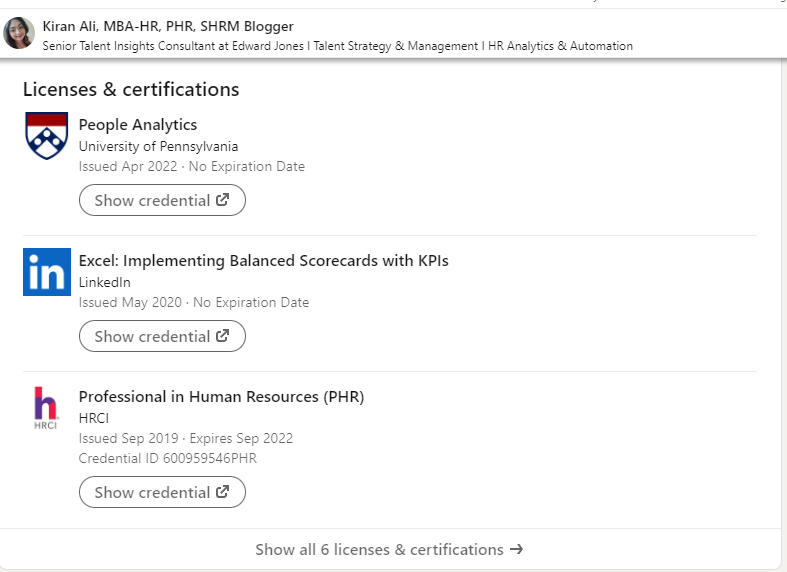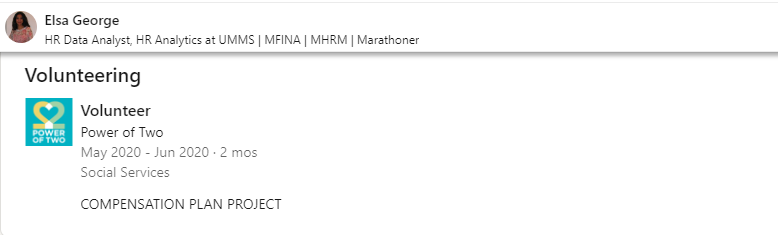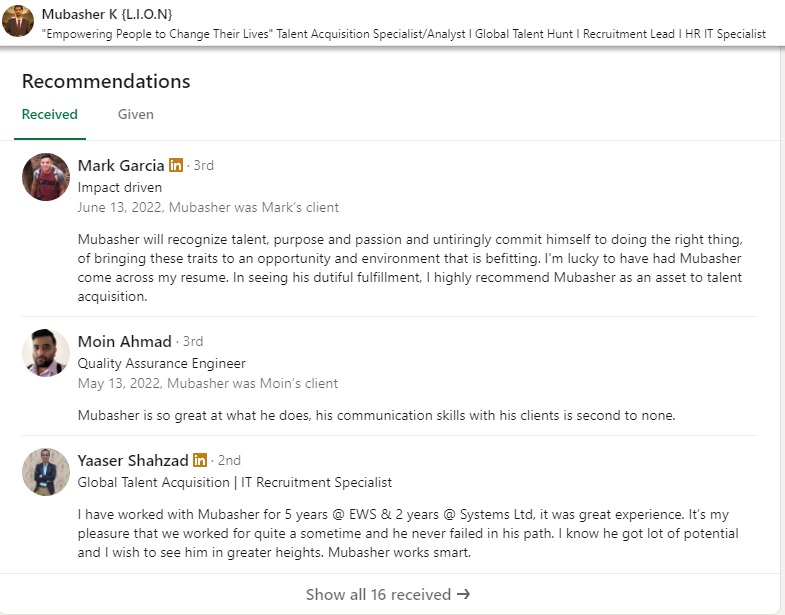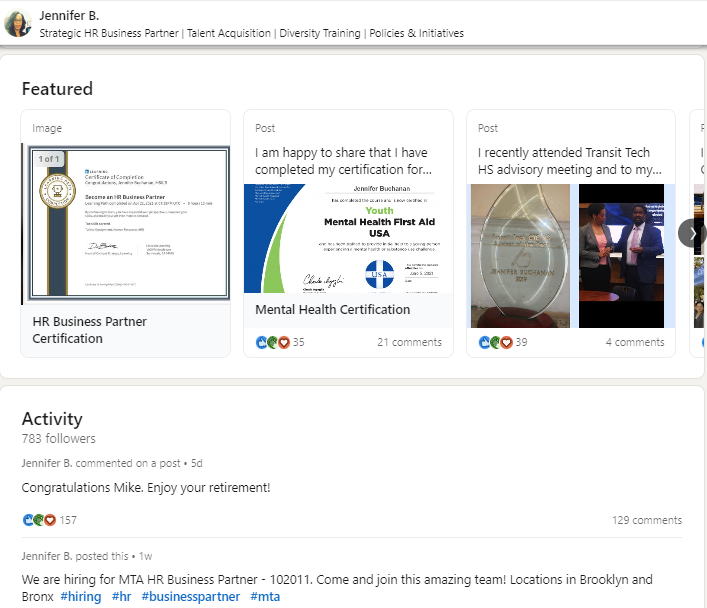Are you looking to optimize your HR analyst LinkedIn profile?
An HR analyst is responsible for data analysis to improve HR programs and policies. They collect data from various sources, such as employee surveys and performance reviews, and then use that data to identify trends and areas for improvement.
Once they identify the trends, HR analysts will work with the HR team to develop new programs or policies that address those issues. The HR analyst may also be responsible for creating reports and presentations on HR topics and providing support to the HR team.
Steps to Optimize an HR Analyst LinkedIn Profile
Now that we’ve covered the job responsibilities of an HR analyst, it is time to create and optimize your LinkedIn profile. Let’s dig deep into it.
Make a Strong First Impression With Your Profile Photo and Video
Before recruiters get to know you, they will look at your profile photo and determine how confident, reliable, and competent an HR analyst you are.
As an HR analyst, it is important to have a professional LinkedIn profile photo that gives potential employers a good impression of you. The type of photo you use can make a big difference in whether or not you get your dream job.
For example, using a casual photo or one that is not recent may make you appear unprofessional. On the other hand, using a headshot will give employers the impression that you are serious about your career.
But how do you take the right profile photo? Here are some practical tips:
- Use a Professional Headshot – A profile photo is essential, not any photo. It needs to be a professional headshot. Many HR analysts do not have a smiling photo.
- Choose a Recent Image – Do not upload an old photo. Upload a recent photo that is not older than a year.
- Keep It Simple – Upload only your photo.
- Be Consistent – There’s no better way to do this than using one photo across all social media platforms, including your website.
- Follow the Standard Size – Your photo should use at least 60% of the available frame size. It shouldn’t be too small or too large.
This is an excellent example of a professional LinkedIn headshot for an HR analyst:
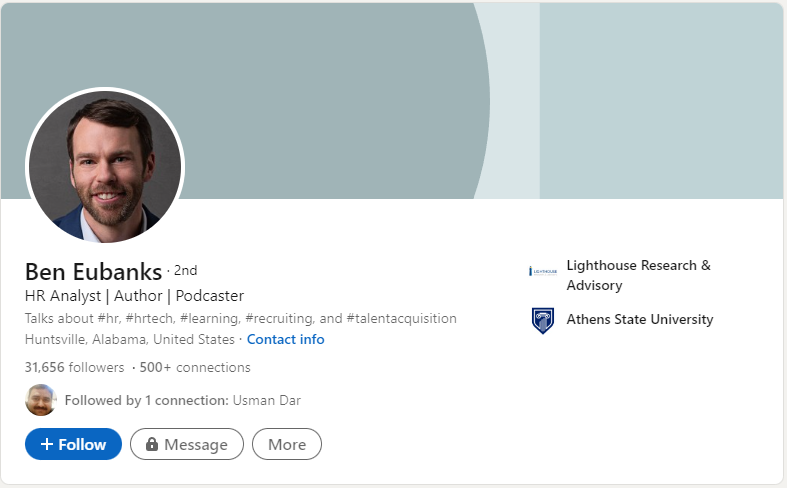
Be Smart With Your Profile Headline
A good headline tells people what you do, your skills, and your professional interests. It should be concise and to the point. Avoid using clichés like “hard worker” or “team player.” Instead, focus on specific skills and accomplishments that make you stand out. Your headline is an opportunity to sell yourself and give people a taste of what it’s like to work with you.
The following is a job title:
“HR analyst at XYZ Company”
There’s nothing wrong with it, except it only lists your job position. Try adding relevant keywords and mentioning your skills. Do it this way:
“Specialist Talent Acquisition & Culture | People Excellence | HR Analyst | Career Counsellor | Diversity & Inclusion
The above headline has relevant keywords about your position and describes your years of experience as an HR analyst. These keywords are essential for two reasons. First, they help to improve your organic rank on Linkedin. Second, employers get to know your skills in a glance.
The headline will appear in your LinkedIn invites, messages, and activity. Every time you comment or send a message to someone, the headline will entice others to read your message.
Follow these tips to improve your profile headline:
- Use the elevator pitch strategy to persuade employers
- Take inspiration, but don’t copy other HR analysts’ headline
- Add relevant keywords
- Keep it under 200 characters
- Focus on your key skills and what you can offer as an HR analyst
- Add a call-to-action
Here are things you should not do with your headline:
- Don’t stuff keywords
- Don’t use emojis
- Don’t mention irrelevant skills and keywords
An example of a good headline is as follows (Kiran Ali):
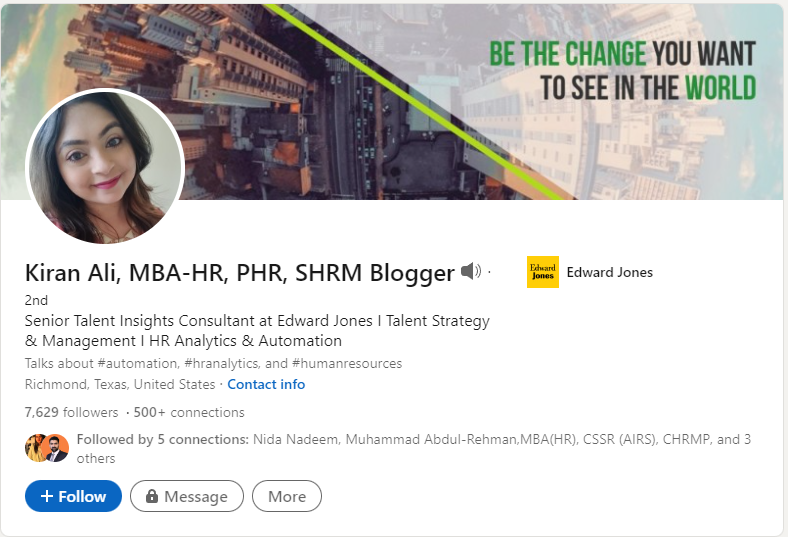
Make Getting in Touch With You Easier
It isn’t rare to have HR analysts with the same name on Linkedin. So, how do you differentiate from your rivals?
An excellent way is to customize your profile URL link. This will make your profile unique and make it easy for recruiters to reach out to you.
Here are some tips to personalize your profile URL:
- Have 5 to 30 letters or numbers
- Use a variation of your name or professional brand
- Make a different URL with numbers or skills if one isn’t available with your name
- Add relevant keywords of your HR analyst certifications if possible
Share your profile link with others. To make your profile more attractive to employers, you can also add a portfolio, resume, and personal website.
In today’s competitive job market, having a personal website is more important than ever. For HR analysts, an individual website can be an online portfolio showcasing your skills and experience to potential employers.
Your website can help you to build and maintain a professional network. By including your contact information and social media links on your website, you can make it easy for colleagues and clients to connect with you.
By updating your website, you can ensure that potential employers always have access to the most current information about your qualifications and experience.
Here’s how to add a link:
- Click the edit icon on the top right of your profile
- Scroll to the bottom and click Add Website under the Website section
- Paste the link of your portfolio in the first field and write the text for the link in the text field
Here’s an example:
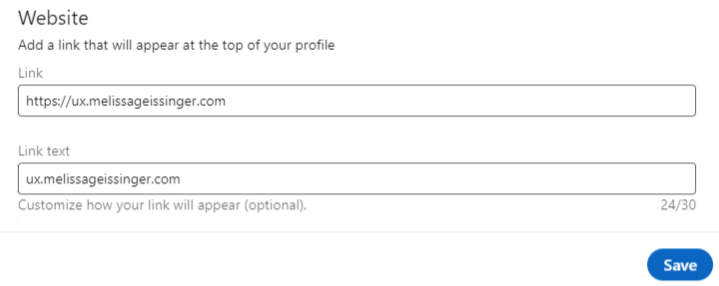
You can also add your email, contact number, address, and links to social profiles. Here is what a customized URL with links to the portfolio will look like:
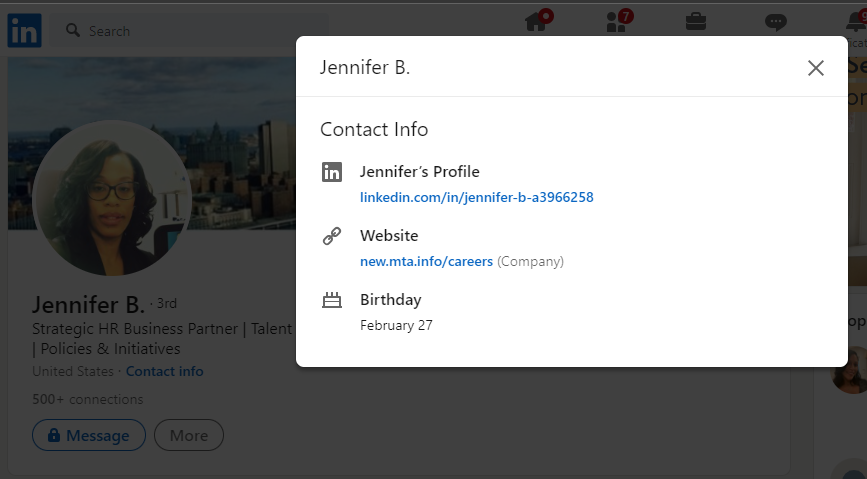
Give Your Sweet and Short Introduction
After looking at your profile photo and reading your headline, employers have shown keen interest in learning more about you.
But wait. There is no introduction about yourself. And that’s where things will not turn in your favor.
But why do you need an introduction?
This is a 2000-character space. It is your free real estate on LinkedIn. Share your story of how you’ve contributed as one of the best HR analysts with previous firms.
Here are some relevant keywords you can add to your introduction. The idea is not to stuff the introduction with these keywords but to use them in a manner that describes your persona:
- HR analyst
- HR compliance analyst
- Compensation and benefits analyst
- Talent acquisition specialist
- HR policies
- Labor relations
- Global talent hunt
- HR data analyst
- Talent insights consultant
Write a story about yourself. Hire an expert copywriter if you can’t write one, but never compromise this section. It helps you rank your profile and differentiates you from others.
In today’s competitive job market, your LinkedIn profile is often the first impression potential employers will have of you.
This makes it essential to put your best foot forward and ensure that your profile is free of errors.
A copywriter will not only ensure that your profile is error-free but will also ensure that you capture your unique voice and convey your qualifications in a way that will grab the attention of employers. Making sure that your profile is polished is essential if you want to stand out from the competition.
Here are some tips to take into account when writing your HR analyst LinkedIn profile introduction:
- Who you are
- What are your skills as an HR analyst
- Your achievements with past employers
- What tools can you use to analyze data
- What industries describe you best (tech, FMCG)
- Write in a formal but simple English
- Be yourself and exclude mentions of the tasks you didn’t do
- Add in your USP (Unique Value Proposition)
- Optimize your profile with multiple keywords related to human resource management and leadership
Here is what an HR analyst’s profile should look like:
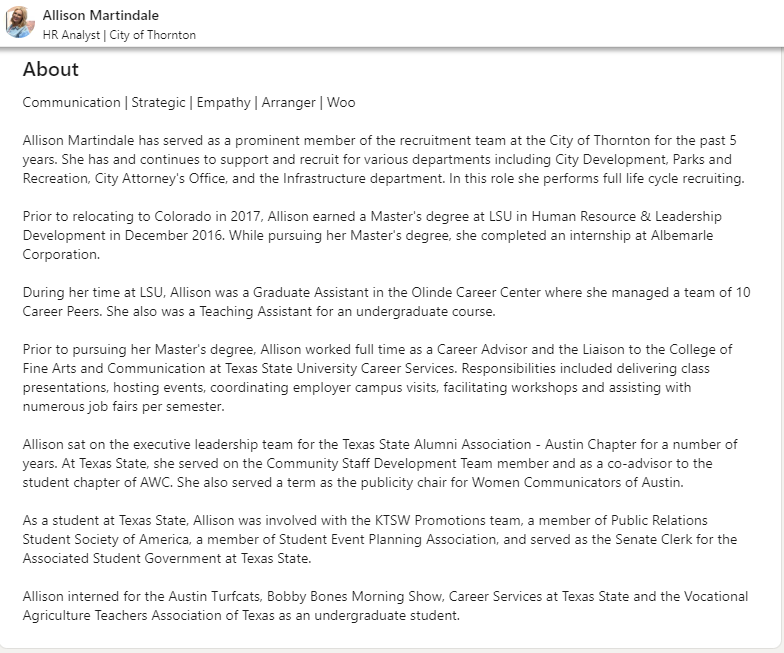
Upload a Customized Resume to Your Profile
Imagine a scenario where employers have to deal with hundreds of resumes. Skimming through a LinkedIn profile and the introduction may take 10 to 15 minutes, but no more than 1 minute after going through your resume. That’s because resumes are concise, brief, and to the point. Make it easy for recruiters to understand you.
Your LinkedIn profile summarizes your career and you as a person.
Your resume is a one-page snapshot of your work experience, education, and skills customized for each analyst position.
You can be an HR analyst or an HR IT analyst. Both jobs are different, so it is imperative to create a resume according to the job role.
Here is one way of adding a resume to your profile:
- Create a new post and then click on Add a document option at the bottom of the window
- Browse to your folder and select the resume
- Add relevant hashtags and mention yourself when creating this post
- Click on Post to post your resume

Show Your Brief Work History
After going through your introduction, it’s time to prove your worth.
The Experience section on your profile highlights current and previous work experience. This should match your resume. Potential employers, search consultants, and clients will skim your work experience to determine your job responsibilities.
Here are some tips on adding and optimizing your work history on Linkedin:
- Add Company Name – Add your company name. Most of the time, the company will be on Linkedin. Once you start typing, you can see it in the drop-down menu
- Enter the Job Title – Mention your exact job title, such as “HR analyst” or “HR Data Analyst.”
- Add the Location – Mention “Denver, Colorado” instead of “Colorado.”
- Provide the duration – Do not mention dates. List your experiences in months and years, such as August 2021 to the Present or August 2021 to July 2022.
- Write Description – Use 3 to 6 bullet points to describe your role.
- Mention Achievements – Provide a number of your achievements. For example, “Analyzed industry hiring trends and formulated HR policies to increase employee retention by 30% within 4 months.”
- Attach Media – Include links to projects, videos, or presentations. These will create a positive impression on potential employers. For HR analysts, you can include presentations on recruitment strategies, training videos, excel spreadsheets, and more.
Here are some tips to keep in mind:
- Do not mention irrelevant work experience
- List the most recent work experience at the top
- Focus on achievements with numbers
- List your areas of focus
- Hire an expert copywriter or proofreader
This is what your Experience section should look like (Momin Sharif Malik):
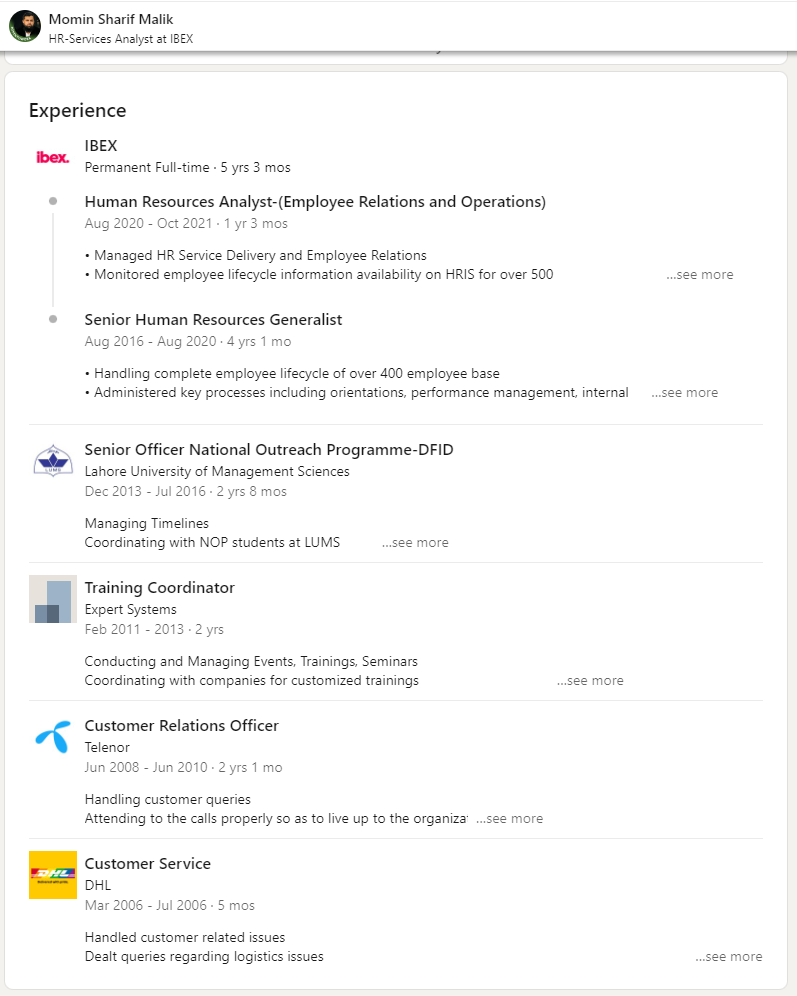
Mention Your Education and Skills
Your education shows potential employers that you have the necessary background knowledge for the job, and your skills demonstrate your ability to perform the tasks of an HR analyst.
Recruiters will prefer HR analysts with the qualifications they need.
Regarding education and skills, HR analysts need at least a bachelor’s degree in human resources or a related field. They also need strong analytical, critical thinking, and problem-solving skills. They must have excellent oral and written communication skills. If you have these qualifications and can showcase them on your LinkedIn profile, you’ll be in a fantastic position to succeed as an HR analyst.
Profiles with a filled Education section have 10 times more profile views than those without education.
There are three different sections on Linkedin to add to your education:
- General education
- Certifications
- Courses
Here is what you need to add in the Education section:
- Formal education
- Degree
- The name of the educational institute and the years attended
- Relevant certifications
- Online or physical courses
Here is what the Education section on LinkedIn should look like:
If you want to improve your skills as an HR manager, check HR.University’s HR manager course.

Here is a screenshot of an HR analyst’s profile with all the certifications:
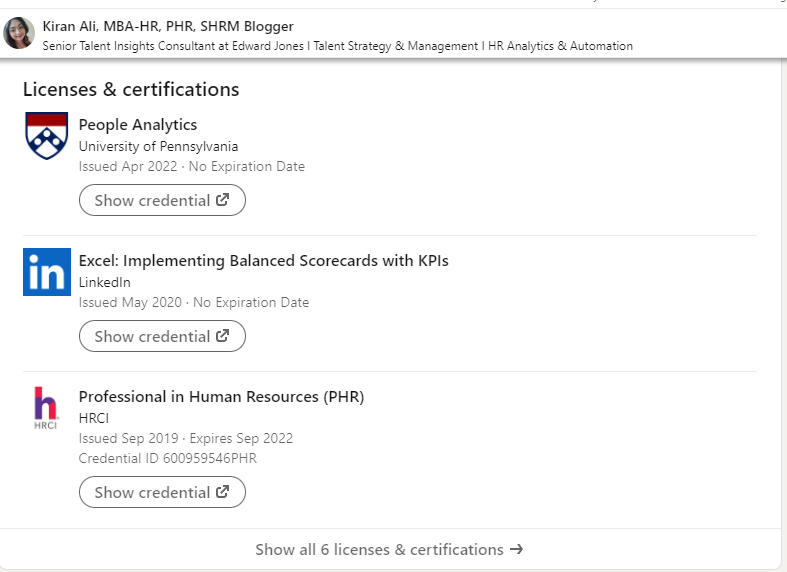
For HR analysts, volunteer work is one of the most important things to have on their LinkedIn profile. This is because it helps to show that they commit to giving back to the community. It can also help demonstrate your ability to work with different people.
When choosing volunteer work to include on your profile, focus on positions relevant to your field that will showcase your strengths.
As an HR analyst, you can show volunteer experience in the following ways:
- By working at an NGO
- By providing consultation on data analytics
- By offering services as a talent acquisition specialist
- By giving volunteer hours at a company that has a policy of giving back to the community
It reflects a positive indicator of a candidate’s character and work ethic.
Add relevant skills and ask others in your network to endorse you. Here are some for an HR analyst:
- Excellent interpersonal, negotiation, and conflict resolution skills
- Excellent organizational skills
- Strong analytical and problem-solving skills
- Excellent time management skills
- Training and development skills
Remember, relevancy is the key to success.
Here’s an excellent example of listing volunteer experience and skills:
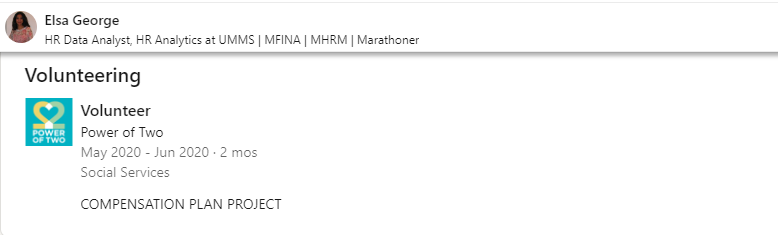
Broadcast Your Location
Employers and search consultants use location filters to narrow down their search results. Even with a well-optimized profile, you may have difficulty receiving responses from employers if you are not targeting a specific location.
For example, you are in New York City, and your LinkedIn profile does not state your location. When employers narrow down their search results looking for HR analysts in New York City, your profile may never show up.
We understand the growing importance of remote jobs but remember to target your locations. Many HR analysts miss out on amazing opportunities because they either did not list their location or chose the wrong one on their profiles.
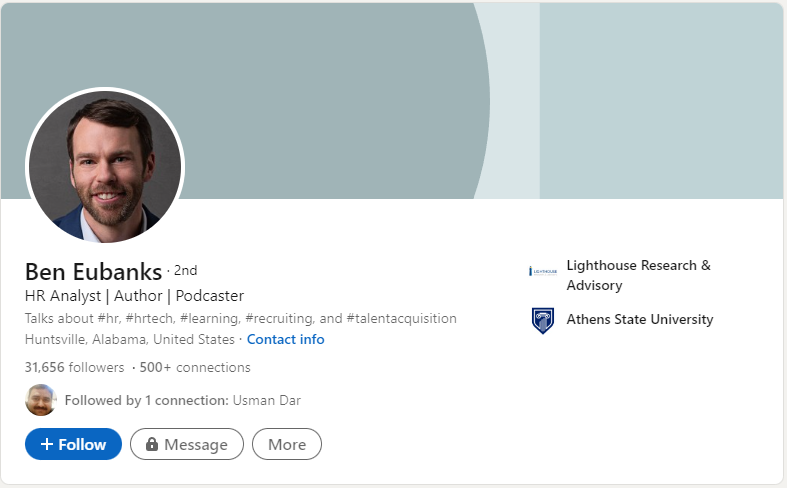
Request Recommendations From Connections
When you recommend someone, recruiters will feel more confident hiring that person. Imagine someone recommending you as an HR analyst.
What your professional network says about you on Linkedin impacts your ability to land a good job. There is no golden rule of thumb on how many recommendations you need. Some HR analysts may have only one, and others may have more than ten.
Try getting recommendations from all of your clients and previous employers.
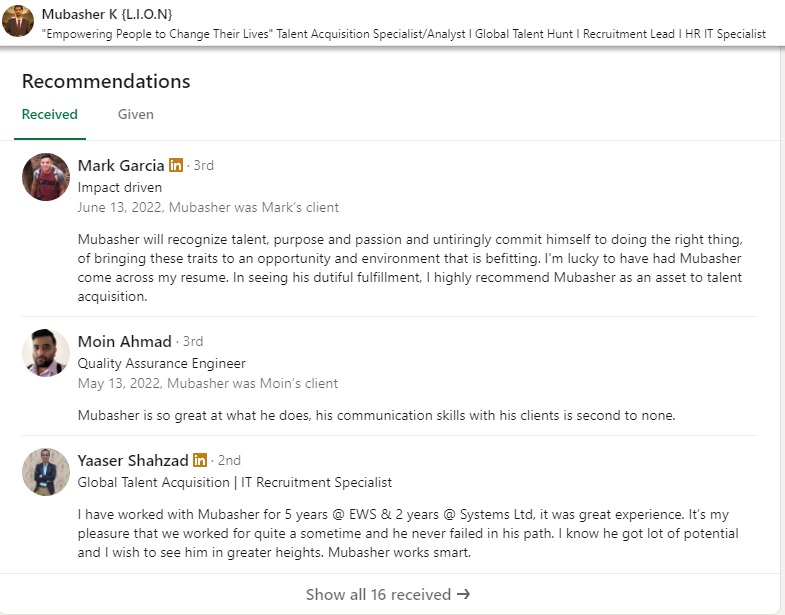
Use the Creator Mode
LinkedIn has many useful features for HR analysts. One is the Creator mode, which allows users to create and share original content. There are several reasons why this is important for HR professionals.
First, HR analysts can share their knowledge and expertise with a broader audience. This can help to build your brand and establish you as a thought leader in the field.
It provides an opportunity to connect with other professionals and exchange ideas. Lastly, the Creator mode can help generate leads and build relationships with potential clients.
You can post long-form articles, videos, and audio files with a broader audience and grow followings. To become a content creator on Linkedin, enable the Creator Mode from the Settings. You will now have access to a new set of tools, including tagging articles with keywords, scheduling posts in advance, and viewing analytics about your audience.
Set up your profile on creator mode and start publishing content relevant to HR analysts. Here are some topics you can cover in the form of articles, blog posts, and videos:
- Who is an HR analyst?
- What are the top qualities of an HR analyst?
- What are the education, qualifications, and skills you need to become an HR analyst?
- The different types of job roles of an HR analyst
- What certifications can you get as an HR analyst?
Here is what this feature does:
- It changes the Connect button on your profile to Follow, helping you grow your audience
- It lists your posts and followers on the profile
- It highlights posts to help you prioritize showcasing your content over work experience
- It gives access to the LinkedIn Live feature, which helps build and nurture a community of followers.
- It gives subscribers access to a newsletter feature, meaning they receive push and email notifications whenever they publish a LinkedIn article.
Here is an excellent example (Jennifer B):
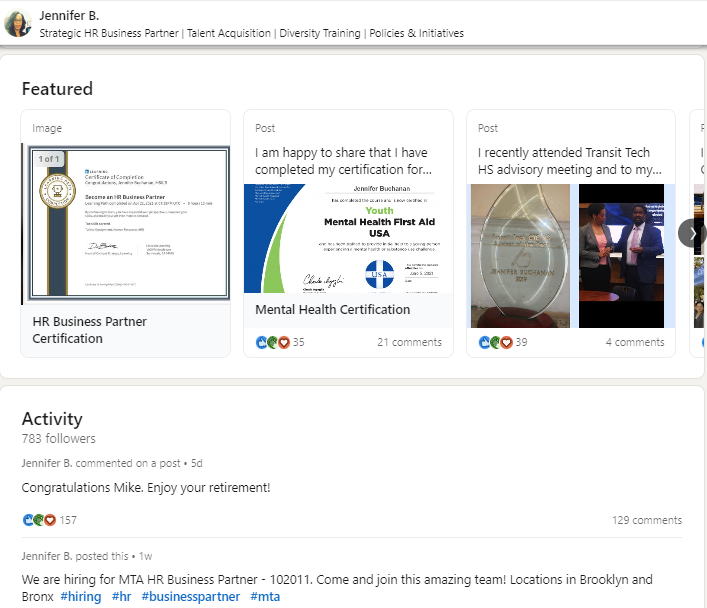
FAQs
Here are the most frequently asked questions about optimizing an HR analyst LinkedIn profile.
What should I include in my LinkedIn profile as an HR Analyst?
As an HR analyst, your LinkedIn profile should highlight your skills in HR analytics, data analysis, and understanding of human resources processes. Include a detailed summary that reflects your expertise in collecting, analyzing, and interpreting HR data to inform strategic decisions. Make sure to add relevant keywords throughout your profile, especially in your headline, summary, and skills section, to increase visibility among recruiters looking for data-savvy HR professionals.
How can I showcase my HR analytics experience effectively?
To showcase your HR analytics experience, list specific projects or case studies where you used data analysis to solve human resources challenges. In your LinkedIn profile, emphasize your ability to interpret HR data, monitor workforce trends, and support data-driven decision-making. Include metrics and outcomes where possible, such as improvements in retention rates or insights that influenced HR policies. This will demonstrate your value as an HR analyst skilled in data analytics.
Why is LinkedIn important for an HR Analyst?
LinkedIn is an essential platform for HR analysts because it connects you with HR professionals, recruiters, and industry experts. As a place to display your data analysis and HR management skills, LinkedIn allows you to discuss the latest human resources trends, network with others in your field, and stay updated on new roles and opportunities. A well-optimized profile helps you reach the right audience and showcase your technical skills, making you stand out in HR analytics.
How can I highlight data analysis skills on my LinkedIn profile?
Highlight your data analysis skills by listing relevant technical skills and tools you are proficient in, such as Excel, SQL, Tableau, or any HR analytics software. Mention specific projects where you applied these tools to analyze human resources data, drawing insights that guided HR strategies or improved organizational processes. Additionally, include any certifications or courses related to data analysis and analytics in your education section to enhance your credibility.
What keywords should I use on my LinkedIn profile as an HR Analyst?
To optimize your LinkedIn profile for searches, use keywords like “HR analytics,” “data analysis,” and “human resources” in key sections such as your headline, summary, and experience descriptions. These terms will help recruiters looking for HR analysts with analytics and data-driven decision-making expertise find your profile more easily. Including specific skills like “workforce analytics,” “HR data interpretation,” and “predictive HR analysis” can further enhance your profile’s visibility.